Use the RESTORE SQBHEADERONLY command with the SQL Backup -SQL parameter to retrieve the header information associated with a SQL Backup backup file.
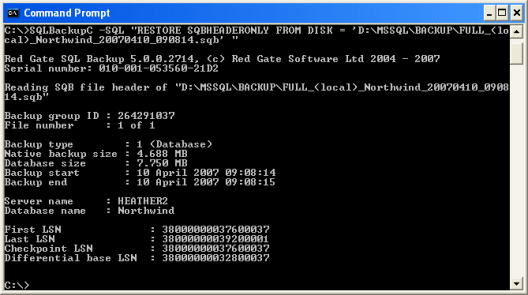
Note that you can use wildcard characters for the location of the backups (physical_backup_device_name) to display the headers of multiple files.
Syntax
Restore a backup header
RESTORE SQBHEADERONLY
[ FROM { DISK } = { 'physical_backup_device_name' } ]
[ WITH
[ [ , ] PASSWORD = { 'password' } ]
]
Arguments
PASSWORD
Specifies the password to be used with encrypted backup files. If you are restoring multiple headers at the same time, the encrypted files must all have the same password.
Examples
A. Restoring a header fileThis example retrieves the header information for the pubs.sqb database backup file.
SQLBackupC -SQL "RESTORE SQBHEADERONLY FROM DISK = 'C:\Backups\pubs.sqb' "
B. Restoring multiple header filesThis example retrieves the header information for all database backup files in the Backups folder.
SQLBackupC -SQL "RESTORE SQBHEADERONLY FROM DISK = 'C:\Backups\*.sqb' "
| See Also |
Using the Command Line | Toolkit Parameters | Toolkit Syntax Examples | The RESTORE Command
© Red Gate Software Ltd 2007. All Rights Reserved.