| Log Shipping > Specify Databases > Backup Settings > Restore Settings > Network Share > Schedule > Review Summary |
This topic describes the Log Shipping wizard page for specifying the network share to which the transaction log backups will be copied.
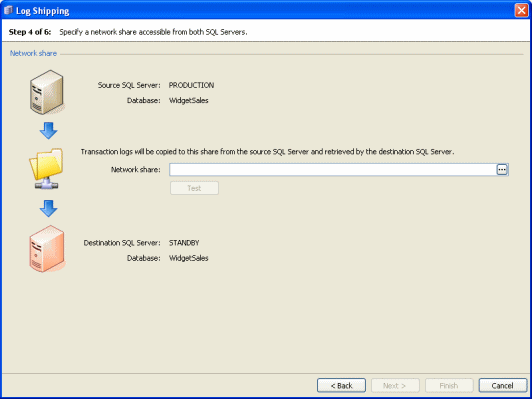
When SQL Backup has backed up the source database, the backup file is copied to a folder that can be accessed by the destination SQL Server. The SQL Backup Agent service on both the source and destination SQL Servers must have access to this folder. For more information, see Using Network Shares with SQL Backup.
Type the name of the network share to which you want to copy the backup files, or click ![]() and specify the network share using the file browser. For information about how to specify file names on remote servers, see Specifying File Paths.
and specify the network share using the file browser. For information about how to specify file names on remote servers, see Specifying File Paths.
If you typed the network share name, click Test to check that the user for the SQL Backup Service user on the source SQL Server has permissions to create files on the network share, and that the SQL Backup Service user on the specified destination SQL Server has permissions to access the network share and delete files. If the user for either SQL Backup Service does not have the appropriate permissions, an error message is displayed. If you browsed to the network share, this check is performed automatically.
| See Also |
Specifying File Paths | Log Shipping | Specify Source and Destination Database | Backup Settings | Restore Settings | Set the Schedule | Review Summary
© Red Gate Software Ltd 2007. All Rights Reserved.