To display the properties of a backup or restore operation, right-click the activity in the Activity History, and click Properties, or double-click the activity in the time line or Activity History. Activity properties are available only for activities performed by SQL Backup version 5.
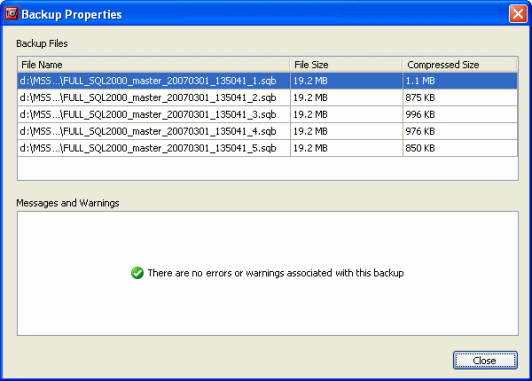
File Name displays the name of each backup file associated with the backup or restore operation.
In the backup properties, File Size displays the total amount of uncompressed data passed to SQL Backup by SQL Server. This may be larger than the Data size and Log size reported in the database properties because data is passed to SQL Backup in blocks of a minimum of 64 KB. For example, a 512 byte block of data from SQL Server is passed to SQL Backup as a 64 KB block. You can use the sp_spaceused stored procedure if you want to check how much of the data and log file allocation is used; for details, refer to your SQL Server documentation.
In the restore properties:
- for single file backups, File Size displays the total amount of uncompressed data passed to SQL Backup, as described for backup properties
- for split file backups, File Size displays the native backup data size of each file
Compressed Size shows the size of the backup file on disk.
Messages and Warnings displays any error or warning messages associated with the selected backup or restore operation.
© Red Gate Software Ltd 2008. All Rights Reserved.