SQL Prompt offers a number of options for you to customize the behavior and appearance of the SQL Prompt features.
To access the options, on the SQL Prompt menu, click Options.
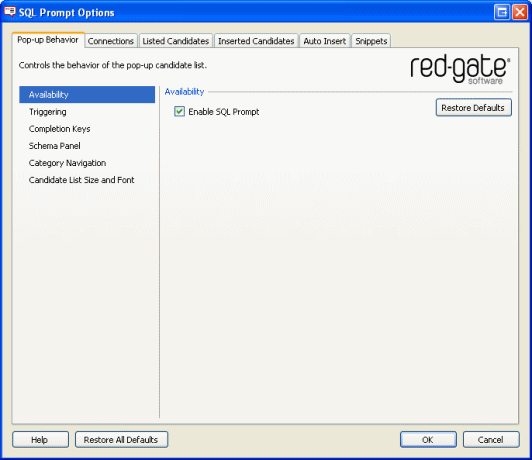
The Options dialog contains a number of tabs:
- Pop-Up Behavior provides options to customize the candidate list and the schema panel.
- Connections provides options to manage your SQL Server and database connections.
- Listed Candidates provides options to control which candidates are displayed in the candidate list.
- Inserted Candidates provides options that define what SQL Prompt inserts in your query editor when you pick a candidate.
- Auto Insert enables you to set up time-saving actions, such as aliases and automated closing characters.
- Snippets provides options for you to manage code snippets.
Most tabs contain a number of pages. To display a page, click the name of the page in the column on the left of the Options dialog box.
To reset all the options on a particular page to their default values, click Restore Defaults on that page.
To reset all the options on all of the pages to their default values, click Restore All Defaults.
You can display hints on individual items on the Options dialog box where you see the ![]() icon. For example:
icon. For example:
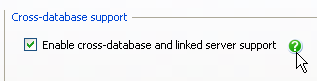
Click ![]() to display the hint; click
to display the hint; click ![]() to close the hint window.
to close the hint window.
| See Also |
Using the Candidate List | Using the Schema Panel | Managing Aliases | Managing Snippets | Managing Connections | Worked Examples
© Red Gate Software Ltd 2007. All Rights Reserved.